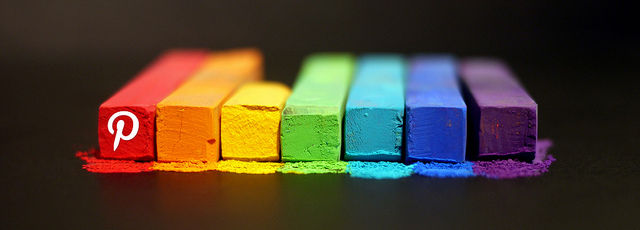Archives: JAKnipe
Revisiting the Classroom Blog
For my presentation this year at EdTechSA’s state conference I decided to revisit a previous presentation and reflect on my growth since that time. In this prezi, I examined how my practices have changed as a blogger, what learning experiences have worked really well for my students, and what challenges I still face.
Here are the notes and live links from this presentation
The Power of the PLN
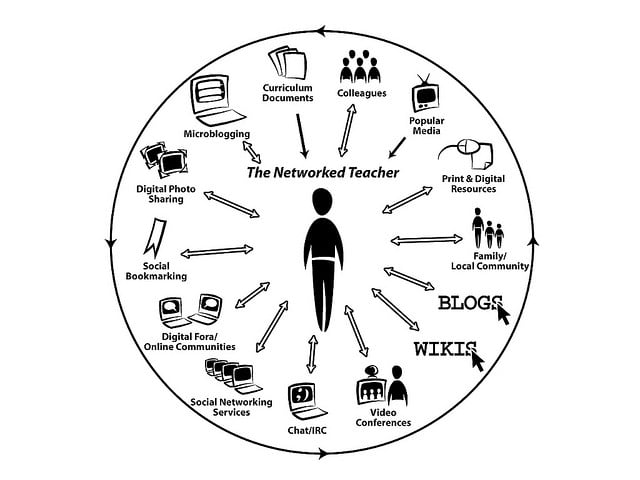
These 2 images of Alec Couros’ never cease to amaze me. Quite often just the networked teacher image is shown in isolation, but I feel that the power of these images works best as a pair. For when you compare the opportunities of the second image to those of the first, who in their right mind would opt for being a just a typical teacher.

creative commons licensed (BY-NC-SA) flickr photo by courosa: http://flickr.com/photos/courosa/344832659
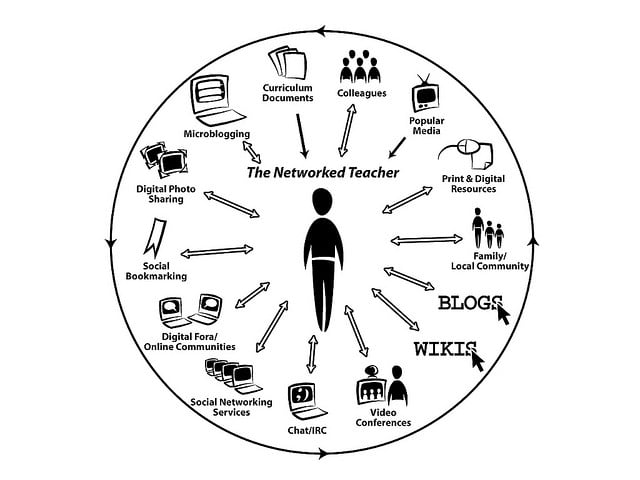
creative commons licensed (BY-NC-SA) flickr photo by courosa: http://flickr.com/photos/courosa/2922421696
Recently I had the pleasure of being the tutor for the EDUC3625: Numeracy and ICT across the Curriculum topic at Flinders University. In one of our later workshops, we spent a session looking at the benefits of being a networked teacher, and how to go about starting your own PLN.
Over the last few years I have participated in this workshop virtually, being one of the online mentors who engages with the students as they take their first steps into the world of Twitter. This year, in my new role as tutor, I wanted to call upon my own PLN to engage in a Twitter Chat with the students about the benefits they see as being connected educators. I wanted this to be not just “text book” style information about why Twitter is a great resource for educators, but a practical example with real life advocates on the benefits of having a PLN.
A little before the workshop I, along with other workshop tutors, put the call out to my PLN and the response was fantastic. I was thrilled to have such educators that I look up to, for example Brett Salakas (@MRsalakas) from AussieEd, Simon McKenzie (@connectedtr) and Andrew Woodman from the Futuristex Project (@futuristex). My biggest professional thrill came when Kathy Schrock (@KSchrock) also joined in the conversation after I tweeted to her.
Please have a read through the Storify of our Twitter conversation from this week. I think you will agree that this was a great opportunity for these students to connect with some amazing educators and was a great way to take their first steps in building their PLN.
Choose Your Own Adventure: Digital Technologies
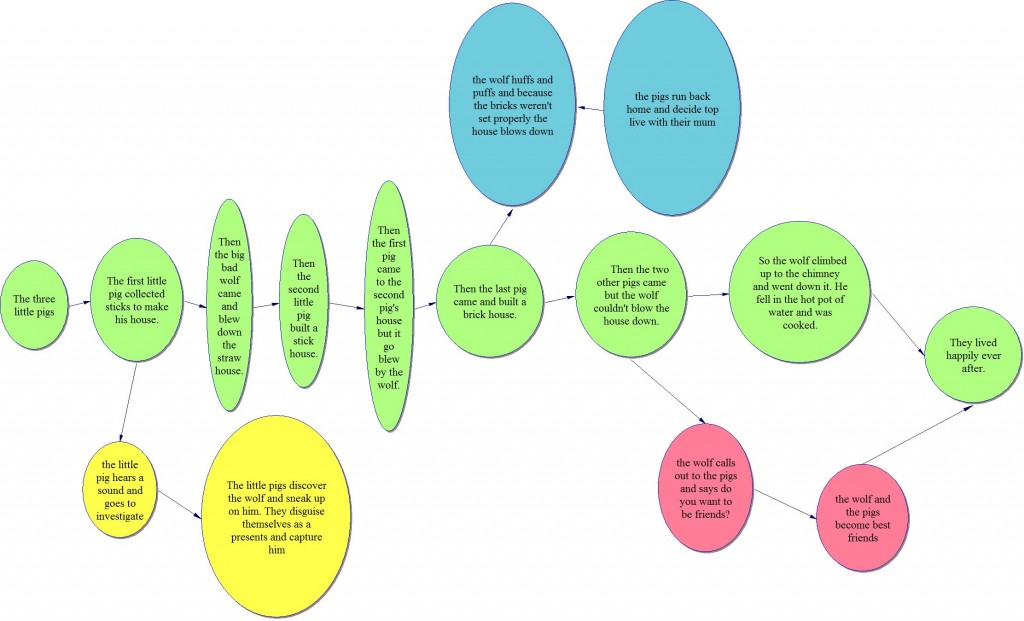
In term 2 of 2014, I had the pleasure of working on a new concept with the year 2/3 class that I teach as part of my role as ICT specialist at Modbury West School.
This was the concept of branching. Branching is defined in the Australian Curriculum as:
Branching occurs when an algorithm makes a choice to do one of two or more actions depending on sets of conditions and the data provided.
Now this might sound rather dry and boring, but the way we approached this new concept was very engaging and my students now have a solid grasp of some basic concepts covered in the Digital Technologies curriculum and how they can be applied in the tasks we undertook.
Resources
This is the unit planner that was developed for the “Choose Your Own Adventure” topic
My example of a ‘Fairy Tale’ algorithm
My example of a ‘Fairy Tale’ branching algorithm
My example of a CYOA fairy tale: The Three Little Pigs
What Do I Do?
I have been asked to present to the first year pre-service teachers who are visiting our school at the moment. When I asked our AP what they would like me to present on about ICT, I was told to tell them about what I do.
This posed the question, what is it that I do?
How have I learnt (and continue to learn) what I know about ICT?
I have put my thoughts on this into a prezi about Educational Technologies and it has been an interesting experience pulling together all of the different facets that make up this area I am so passionate about.
Pinning Teachers
I have decided to work with Pinterest as my main curation tool at the moment simply because I love the visual nature of this tool. I can organise the links I have into easy to understand categories and arrange these boards in the format I want them to be. Best of all I can see at a glance what links I have filed and Pinterest even tries to remember if I have already saved that link before!
So what is Pinterest
According to Pinterest itself it is
visual bookmarks for good stuff you find anywhere around the web or right on Pinterest.
Pinterest is a place to discover ideas for all your projects and interests, hand-picked by people like you
The main benefits that I see for Pinterest are:
- saving links in an organised and visual way
- following people of similar interests
- having access to links that have already been tried and tested
Here is a link to a great website I found that has lots of ideas for educators who are starting out on Pinterest
Our goals for today are:
- Setting up a Pinterest account (here’s a handy tutorial if you get stuck)
- finding people to follow (you can start with me if you want – Jacqui Knipe)
- learning how to search pinterest
- pinning
- learning how to pin from the web/uploads
Happy Pinning
What I Learnt From ISTE – A Brief Overview
Whilst I intend to post in a lot more detail about what I learnt at ISTE2013 in San Antonio, I am going to start with a brief overview that I am also sharing with my staff about the main “takeaways” I had from this experience.
So where to now…
Lots and lots of resources to check out!
Videos
- First and foremost the must see video from the conference is the final speaker, Adam Bellow and his keynote entitled You’re Invited to Change the World. It was a very moving and inspirational keynote and I feel very privileged to have been in the room to witness it and to meet Adam throughout the conference. If you weren’t there though it is well worth the watch.
- The Ignite Sessions that happened before the opening keynote were fantastic – 10 speakers with only 5 minutes each to present their ideas. It was fast paced and full of great ideas!
- ISTE also have a great YouTube playlist that showcases a wide range of presentations on topics from iPads, Digital Image, BYOD, Storytelling and much more. I know I will be going back here to view some things I wanted to see but just couldn’t get to.
Her website can be found here
Her Twitter account is here
See some of the games she has worked on here
TED Talks
Jane McGonigal: The game that can give you 10 extra years of life
Jane McGonigal: Gaming can make a better world
His website can be found here
His Twitter account is here
TED Talks
Steven Johnson: Where good ideas come from
Steven Johnson: The Web as a city
Adam’s Keynote from the Google Glass POV
Adam Bellow’s Educational Tech Commandments
His eduTecher website can be found here
His Twitter account is here
Websites
My earliest email newsletters from Kathy date back to the early 2000’s and she was one of the first education technology gurus that I followed. That is why it was such a thrill to meet her at ISTE and to see that, all these years on, she is still sharing fantastic resources to a wide audience.
Kathy Schrock’s iPads4Teaching resources
Kathy’s Website http://www.schrockguide.net/
Another website with resources for iPads
The One iPad Classroom by Jennifer Bond
Other People’s ISTE Resources
While I haven’t necessarily had the time to go through all these resources myself – here is a whole host of resources tweeted out by other educators during the conference that cover a wide range of topics. A miscellaneous treasure trove of resources just waiting to be explored!
http://pinterest.com/edutopia/iste-2013/
http://www.ipadartroom.com/iphoneography-apps-ideas-resources/
http://www.stumbleupon.com/su/1xSQF9/www.socialable.co.uk/16-tools-to-make-awesome-infographics/
I Don’t Want To Be A SeaWorld Educator

On my day off in San Antonio, while I was attending ISTE, I was really looking forward to visiting SeaWorld. I had seen my husband’s photos from his visit the previous year to San Francisco and I couldn’t wait to experience the amazing orcas. Through the power of the internet, I had spent time researching how I was going to get to SeaWorld and what I was going to do to make the best of my time there and I was very excited to be going there.
After a long bus ride, which was made rather pleasant by the great free WiFi on the bus, I was finally at SeaWorld.
I excitedly made my way to the huge Shamu Stadium with many, many other people and followed my husband’s advice of not sitting anywhere in the splash zone if I wanted the camera to keep on working for the rest of my trip!
The show began and it was truly amazing to watch these beautiful creatures move so gracefully through the air and water. I loved watching them swim close to the glass so I could observe so clearly how they were moving.
But this was where my admiration of SeaWorld ended. What was really disappointing for me, and for the whole premise of SeaWorld was that this show was purely about watching these amazing animals perform tricks. There were absolutely no learning opportunities available, no explanation of why the animals might exhibit these behaviours in the wild or how they had trained them to “perform” these tricks.
The saddest testament to this is that when I returned to my school and was sharing my overseas experiences with my students, I wasn’t actually able to answer any of their questions about these creatures. I had experienced their show (twice in the one day in fact!) and didn’t actually know anything about them outside of the knowledge I brought with me.
I worry that educational technologies and education in general could go down this path though. That we are so in awe of the amazing things we can do, that we forget to go deeper and actually develop a greater understanding of what we are actually learning about and acquire the skills that allow us to continue to develop our learning. I would hate to see my students only learning amazing tricks that allow them to put on a show – I would much rather see the deeper, richer learning that only comes once the gloss is stripped away and the messier undertaking of real learning takes place.
I definitely don’t want to be a SeaWorld educator!
No Power, No Worries!
It never ceases to amaze me how resourceful and creative teachers can be.
As I write this post I am listening to the fascinating and well spoken Ryan Brown present on how he uses a Web 2.0 tool, Edmodo
While it is not unusual for me to be listening to IT professional development, it is unusual for the presentation to be done in a semi-dark room without the assistance of any electrical technology.
CEGSA2013 is currently in blackout mode – there is no electricity in the few suburbs around us and we have lost all access to IWB’s, data projectors, wireless access and desktop computers!
Has the conference been called off? Has there been a massive walkout of disgruntled delegates. The answer to this is a resounding NO!
What I am seeing is people with wireless data points or mobile Internet access sharing their facilities, presenters and delegates clustered around a single iPad which is showing a presentation originally intended for a larger whiteboard screen. Websites are being drawn on “non interactive” whiteboards to explain how to access different things at a later point in time.
Everyone is still engaged in the learning process. We are still upholding the conference theme of connecting with people and sharing the learning.
While it might be easier with the benefits of electricity and technology – teachers are still experts at making sure these essential elements of engagement and sharing occur!
Twitter for Beginners!

I would love to share with you all about the benefits I have found from using Twitter, the connections I have made and the people I am able to learn from and share my learning with.
For me, Twitter is all about
- knowing what is going on, nationally and internationally, in areas that interest me
- having resources shared with me that are tried and tested by other teachers
- connecting with other people who inspire me and challenge my thinking
- sometimes meeting the people I tweet with in “real life”
I found this to be a great video for a quick overview as to why Twitter is great for educators
If you want to read more about how Twitter is good for educators, I suggest reading George Couros’ blog post and the comments on this post Does Twitter Improve Education?
So What is Twitter?
Officially, Twitter describes itself as:
At the heart of Twitter are small bursts of information called Tweets. Each Tweet is 140 characters long, but don’t let the small size fool you—you can discover a lot in a little space. You can see photos, videos and conversations directly in Tweets to get the whole story at a glance, and all in one place.
It is a microblogging site, which allows you to share your ideas and resources, in the form of Tweets, with your followers or people following the same #hashtag as you.
This video was a great way of describing different aspects of Tweets and Twitter
Anatomy of a Tweet
This is a great post that breaks down exactly what can be found in a tweet.
A dictionary for abbreviations and terms you might see on Twitter
Getting Started
Getting started on Twitter is as easy as going to the Twitter website and signing up for an accout
Sue Waters @SueWaters The Twitteraholic’s Ultimate Guide to tweets, hashtags, and all things Twitter
Edudemic’s 25 Ways to Get the Most Out of Twitter
TeachThought’s 20 Most Useful #hashtags in Education
George Couros @gcouros What Should A Networked Leader Share About?
Heidi Cohen’s Twitter Etiquette
Some people/hashtags to follow
The way I started was to follow people who interested me and yes there were some celebrities in this mix too – I’m not all about work completely. Use the search function in Twitter to look up the person you are interested in reading about and see if they are on Twitter. Sometimes when you find someone whose Tweets you enjoy reading, it pays to look at who they follow to see if there is anyone there you might be interested in following too.
#edchat – this #hashtag ticks over incredibly fast but it is definitely worth a look as the main education # in the world
#ozedchat – the Australian version of #edchat
#aussieED
@EduTweetOz is a reasonably new account which has “Australian educators from all sectors share their ideas, experiences, questions & passion.”
Sue Waters maintains a list of Australian educators on Twitter – this is a good list to start looking at for Australians sharing great ideas
@JAKnipe – blatant plug for my own Twitter account! 🙂
I hope this brief rundown has been of help and that you take those first steps and be brave enough to put yourself out there and try something new.